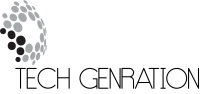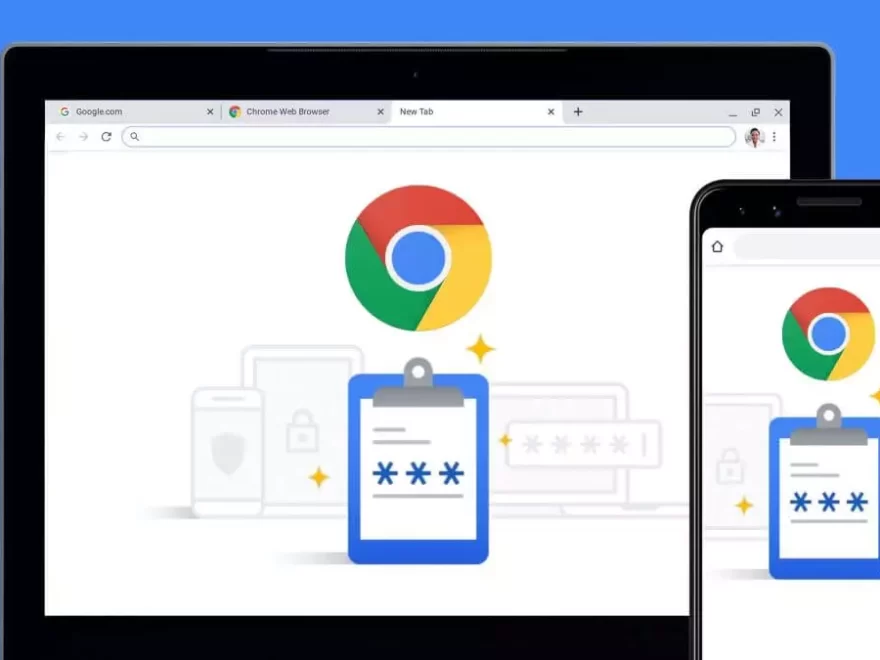Do you use the same password everywhere? If yes, then you are opening up your security to hackers. For example, if they hack into one website where you are using the same password, they will be able to access all your services that are connected with this password.
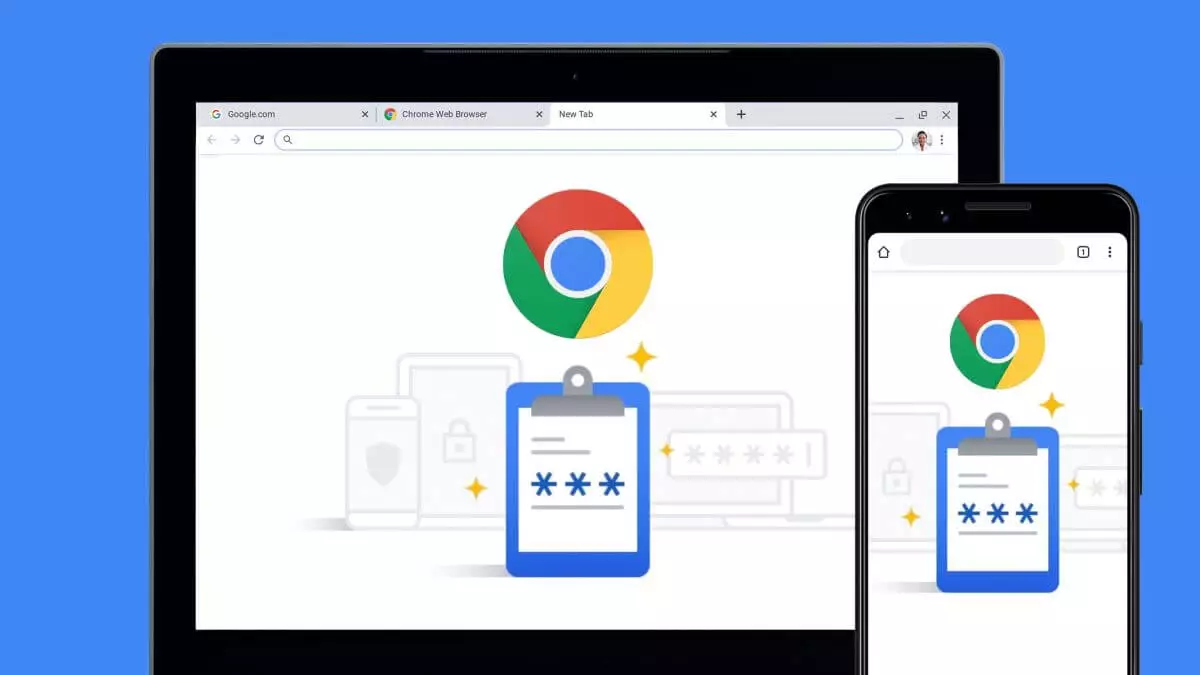
Unless you are one of those very few people who have never been hacked, you must have heard stories where hackers used simple methods to hack into somebody’s bank account. Quite often, they get to know about your password and other details because you use the same password everywhere. So, I think it is worth spending a few hours to learn about password manager so that you can stop worrying about your security and start protecting yourself.
One of the simplest ways to manage passwords from across the web is using a password manager for chrome browser. Password managers are tools that help you to generate and save different passwords for every service you use on the web. So, you only need to remember one master password for accessing all of these passwords.
This might not sound of much help because I am assuming that you are already using unique passwords for every site. But password managers do more than just managing your passwords for you. They allow you to generate very complex and unique passwords so that hackers cannot guess these easily.
You will be able to access all of your passwords by just logging into the password manager with one master password. You can generate completely different passwords for each website. This makes it almost impossible for hackers to gain access to your accounts. Just make a note of your master password, and everything else is handled by the manager.

Jerald is a blogger with a passion for technology who has been writing about the latest in the world of gadgets and gizmos. They are an avid reader of Science-Fiction novels and love to spend time with their wife and kids.