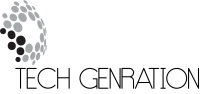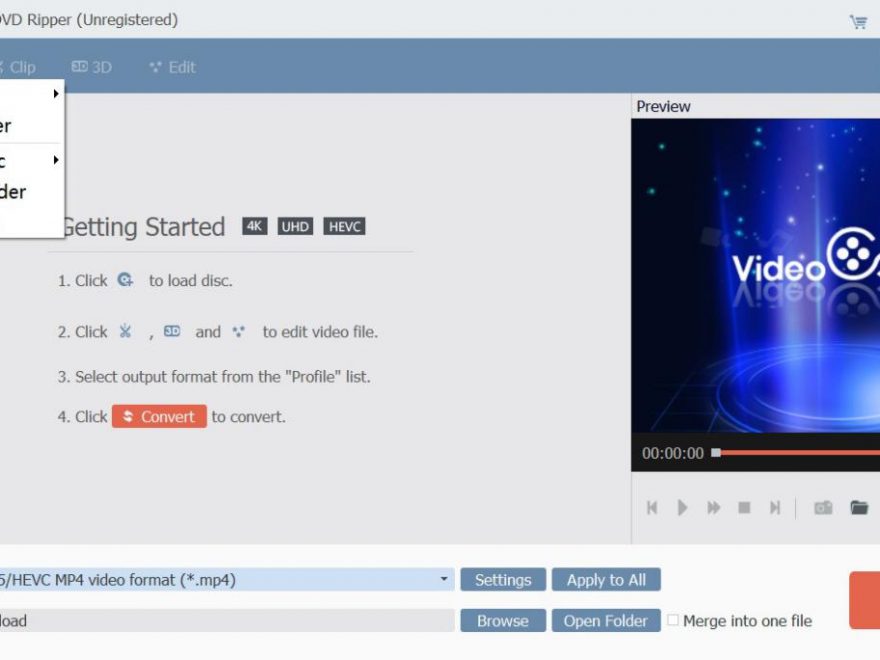Fun fact about Blu-ray discs and DVD discs’ copy protection is — it is becoming increasingly strict with the developing copy protection technology, such as CSS (Content Scramble System – used on DVD) and Cinavia (for Blu-ray). For someone who wants to rip the content in Blu-ray or DVD optical disc, they may run into problems.
In these cases, I tested several Blu-ray/DVD rippers and evaluated VideoSolo BD-DVD Ripper as the best tool for readers in need. It can import all the Blu-ray and DVD discs, which have strict protection such as region code and Disney 99 title copy protection. This is the most important first step when you are going to rip the discs. The rippers should encode the copy-protected commercial disc and import the disc successfully into the program.
Tips1: Click on “Load Disc” on the main interface to import BD/DVD disc, ISO file, or disc folder.
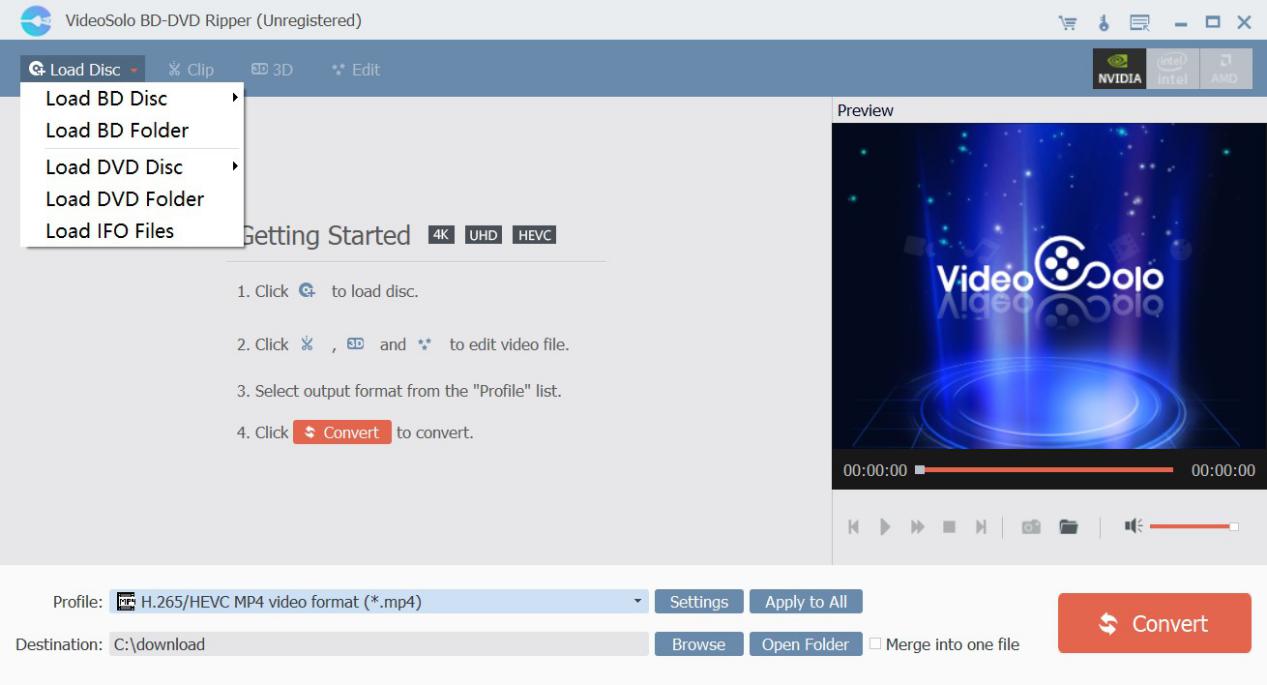
After successfully analyzing and importing the optical disc, now it is time to choose an output format. VideoSolo BD-DVD Ripper provides more than 300 formats including the commonly used MP4, MKV, MOV, AVI, M4V, MPG video formats, and AAC, MP3, M4A, FLAC audio formats including the lossless. Besides the plentiful formats, convert the Blu-ray/DVD discs to high resolution such as 4K (4096*2160) and UHD (3840*2160) video is also supported.
Tips2: Press the drop-down list of “Profile > General Video/General Audio” or “Profile > input into the Search Profile box” to choose one. To adjust the resolution, click on “Settings”.
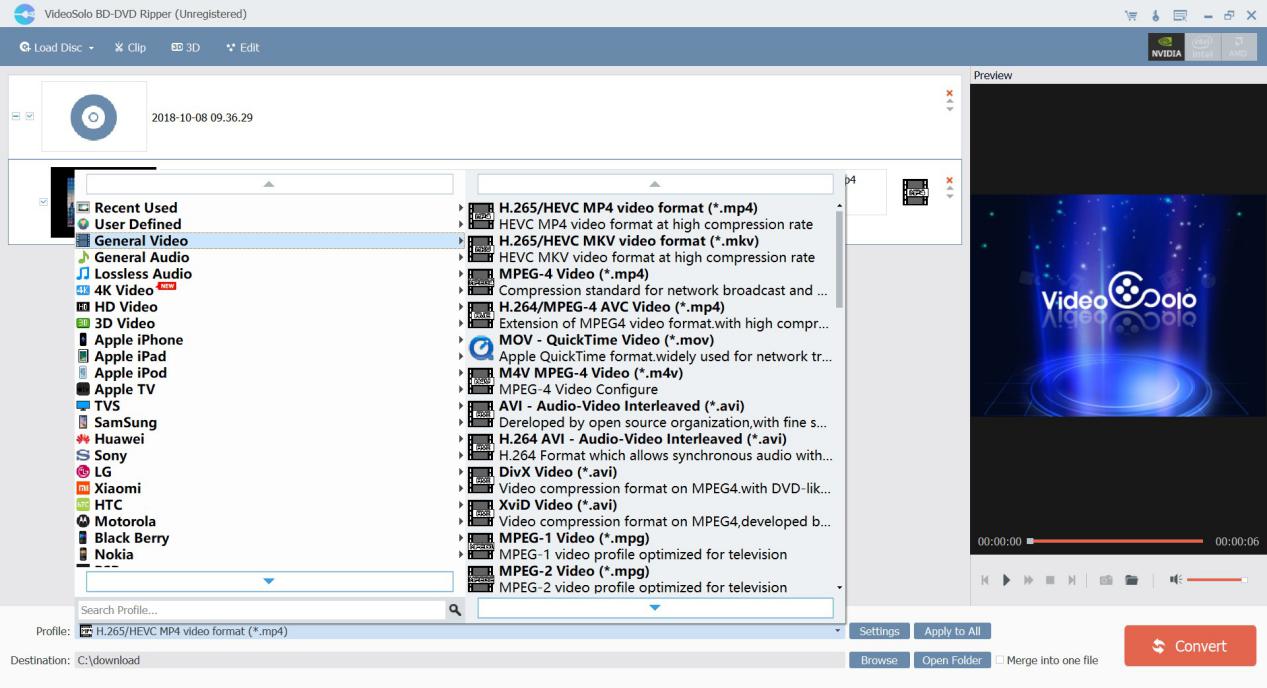
With the few steps above, users can start ripping the disc. However, before this, VideoSolo BD-DVD ripper offer the capability to set the start point and the end point to clip segments. Therefore, you can cut off the movie clips that don’t want to rip. You can also rotate, add 3D effect, and crop the video. For every operation, it allows users to preview the video. This is considerate.
Tips3: Hit on “Clip”, “Edit”, “3D” on the navigation bar to edit the file or add 3D effect. Then start to rip the disc by clicking “Convert” in the bottom right corner.
[Summary]
VideoSolo BD-DVD Ripper can help you deal with the problem of ripping copy-protected discs into hundreds of formats, also endows you the ability to customize the output resolution, frame rate, sample rate, and bitrate. You can also clip, edit and preview the outcome before converting Blu-ray/DVD disc to digital files. The edit function is weak compared to its ripping function. Nevertheless, as a professional disc ripper, it is acceptable that the edit function is just a bonus.
From the price on the official site, it cost $39.95 for a free lifetime update on a single personal computer. That means, once the copy protection technology has renewals in your lifetime, VideoSolo’s engineer will try their best to update then push a new version for you, without paying extra money for the new version. If you have requirements ripping Blu-ray and DVD discs, you are welcome to consider this product as an option.

Jerald is a blogger with a passion for technology who has been writing about the latest in the world of gadgets and gizmos. They are an avid reader of Science-Fiction novels and love to spend time with their wife and kids.