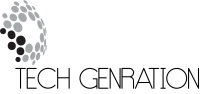The rise of wireless Android Auto adapters has revolutionized the way we connect our smartphones to our car’s infotainment systems. Why should you consider using a wireless Android Auto adapter? It offers the ultimate convenience by eliminating the need for messy cables, improving both safety and the overall driving experience. This guide will help you explore the benefits, installation process, and best options available.

Content
What is a Wireless Android Auto Adapter?
A wireless Android Auto adapter is a device that allows you to connect your Android phone to your car’s infotainment system without the need for a physical USB connection. It works by wirelessly transmitting your phone’s screen and functionality to your car’s dashboard, enabling you to use apps like navigation, music streaming, and hands-free calling. By eliminating the cable, these adapters provide more flexibility and convenience, allowing you to enjoy your smartphone’s features with minimal effort while driving.
In essence, wireless Android Auto enables seamless connectivity with your car, making it easier to stay connected, entertained, and safe on the road. The adapter is typically plugged into your car’s USB port, and after pairing with your Android phone, it transmits the phone’s interface to the infotainment system wirelessly.
Benefits of Using a Wireless Android Auto Adapter
Using a wireless Android Auto adapter brings numerous advantages, particularly in terms of convenience, safety, and aesthetics.
- Convenience: With a wireless Android Auto dongle, you no longer need to fuss with plugging and unplugging cables every time you get in and out of the car. The wireless connection ensures that your phone is always connected when you start your vehicle.
- Enhanced Safety: A wireless Android Auto USB adapter helps reduce distractions by eliminating the need for physical connection cables, which can be distracting. It allows you to focus on the road while still having access to your phone’s features.
- Improved Aesthetics: A cable-free connection helps keep the interior of your car tidy. Without the clutter of wires, the cabin looks more organized, contributing to a cleaner and more modern appearance.
How to Convert Wired Android Auto to Wireless with an Adapter
Switching from a wired connection to a wireless Android Auto adapter is a simple process. If your car’s infotainment system is Android Auto-compatible, the only thing you need is an adapter that supports wireless functionality.
- Choose a Compatible Adapter: Ensure that your car’s system supports wireless Android Auto for factory head units. Not all cars have the capability, so checking your car’s manual or the adapter’s specifications is essential.
- Plug the Adapter: Insert the Android Auto wireless retrofit kit into your car’s USB port.
- Pair Your Phone: Follow the on-screen instructions on your car’s display to connect your phone wirelessly.
- Enjoy: Once paired, your phone’s interface will display on the car’s screen, and you can start using Android Auto wirelessly.
This simple setup allows you to enjoy a seamless connection without the hassle of cables, offering greater convenience and a more efficient driving experience.
Top Wireless Android Auto Adapters to Consider
Choosing the right wireless Android Auto adapter for car can be a challenge with so many options on the market. Below are some of the top-rated wireless Android Auto adapters available:
- Carlinkit 5.0 2 Air Wireless Adapter: Known for its dual compatibility with both Android Auto and CarPlay, this device is perfect for households with mixed devices. It also offers stable connectivity and smooth performance.
- Motorola MA1 Wireless Car Adapter: A popular choice due to its plug-and-play functionality. This adapter is simple to set up and works with most Android phones, making it a great option for users looking for a hassle-free experience.
- AAWireless Two: A reliable and widely praised option that supports wireless Android Auto for many car models. Its strong customer support and community-driven feedback make it a standout choice.
- CarlinKit MINI SE Pro: If you’re looking for a compact wireless Android Auto adapter, the CarlinKit MINI SE Pro offers a small but powerful design without sacrificing functionality. Its affordable price tag makes it an attractive option for budget-conscious buyers.
- 2-in-1 Wireless Android Auto/CarPlay Adapter USB Dongle: This budget-friendly adapter works well for both Android Auto and CarPlay, making it versatile and perfect for those who want good performance at a lower cost.
Each of these adapters has its own strengths, so selecting the best one depends on your specific needs, including compatibility with your car and phone.
How to Choose the Best Wireless Android Auto Adapter for Your Car
When deciding on the ideal wireless Android Auto adapter for your car, consider the following factors to ensure compatibility and value for money:
- Compatibility: Ensure that the adapter you choose is compatible with your car’s infotainment system. Some cars may require a specific wireless Android Auto dongle or a retrofit kit to enable wireless connections.
- Price: There’s a wide range of wireless Android Auto adapters for car priced differently. While higher-end adapters may offer additional features, budget options like the 2-in-1 wireless Android Auto/CarPlay adapter USB dongle can provide solid performance without breaking the bank.
- Brand Reputation: Stick with well-known and trusted brands. Brands like Carlinkit and Motorola are highly recommended due to their excellent customer support and proven performance.
- Additional Features: Some adapters offer features like enhanced speed, support for multiple apps, and faster data transmission. Decide which features are essential for you based on your needs.
Selecting the right adapter requires careful consideration of both the features and the price.
Troubleshooting Common Issues with Wireless Android Auto Adapters
While wireless Android Auto adapters are generally reliable, some users may encounter issues, such as connection drops or slow performance. Here are some common troubleshooting steps:
- Connection Issues: Ensure your car’s infotainment system supports wireless Android Auto and that your phone’s Bluetooth and Wi-Fi are enabled.
- Slow Performance: If you notice lag or delays, try disconnecting other Bluetooth devices from your phone or infotainment system.
- Compatibility Problems: Some older car models may not support wireless Android Auto natively. In this case, consider using a wireless Android Auto USB adapter that supports these models.
If problems persist, refer to the manufacturer’s manual or customer service for assistance.
Conclusion: Is a Wireless Android Auto Adapter Worth the Investment?
Upgrading to a wireless Android Auto adapter offers significant benefits, including enhanced convenience, safety, and a more aesthetically pleasing car interior. By eliminating cables, you can focus more on driving while enjoying the full range of features that Android Auto offers. Whether you opt for high-end models like the Carlinkit 5.0 or budget-friendly options like the 2-in-1 wireless Android Auto/CarPlay adapter USB dongle, the right adapter can vastly improve your driving experience. Take your time to evaluate your options based on compatibility, price, and additional features, and make the upgrade to wireless Android Auto for a more seamless, enjoyable journey.
Frequently Asked Questions
What is the difference between wired and wireless Android Auto?
The primary difference is that wireless Android Auto eliminates the need for a USB cable, providing a seamless, cable-free experience.
Can I use wireless Android Auto with any car?
Most modern cars with Android Auto support wireless connections, but older models may require a wireless Android Auto retrofit kit to enable this functionality.
Which is the best wireless Android Auto adapter for my car?
The best adapter depends on your car’s make and model. It’s important to choose one that is compatible with both your vehicle and Android phone.
How do I install a wireless Android Auto adapter?
Installation is typically simple: just plug the adapter into your car’s USB port and follow the pairing instructions on your phone and car’s display.

Jerald is a blogger with a passion for technology who has been writing about the latest in the world of gadgets and gizmos. They are an avid reader of Science-Fiction novels and love to spend time with their wife and kids.