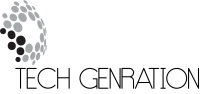Want your Windows laptop’s battery to last longer? You’ve come to the right place. We’ve assembled some of the best laptop battery saving tips that are really worth trying. One can be bewildered by a number of battery saving apps claiming to improve your computer’s battery life. It’s not necessary that all of them deliver exactly what they advertise. Mostly, they are nothing but a waste of time. Let’s check out the following tips below;

Disable unused ports and devices
The best way to preserve the battery life is to simply disable things. Always remember that every part of your computer needs power to keep functioning, but this doesn’t mean you need to provide power to all those parts all the time. You should disconnect all the unneeded peripherals (such as external drive or USB mouse) connected to your PC. You should also turn off graphic processors, Bluetooth and Wi-Fi radios, and other unused optical drives. If your computer isn’t working properly and needs repairing, be sure to go to any nearby computer repair shop before it gets any worse.
Activate your computer’s eco or battery saver mode
According to many computer users, switching to battery saver mode always works. It automatically keeps checking for the unnecessary apps and processes to lengthen your laptop’s battery life. It simply converts your system’s components into low-power modes so that you can enjoy reaming juice a little longer.
Adjust your settings
Try to turn off the keyboard backlighting when not in use, as it can affect your battery to a great extent. Also, there’s no need to use high brightness when low brightness levels are comfortable for you.
Have something to add your own thoughts to this story? Please feel free and don’t hesitate to let us know your feedback in the comment box below.

Jerald is a blogger with a passion for technology who has been writing about the latest in the world of gadgets and gizmos. They are an avid reader of Science-Fiction novels and love to spend time with their wife and kids.