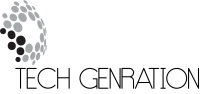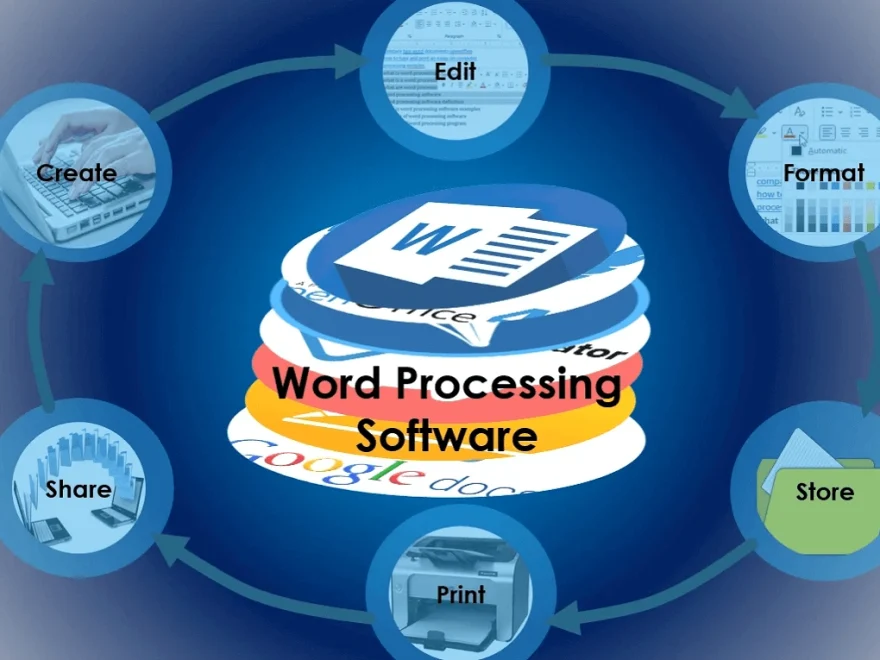In a digital-first world, creating, editing, and sharing written content quickly and professionally is essential. Whether you’re drafting a business proposal or typing a school report, word processing software plays a key role in how we communicate through text.
This guide explains what word processing software is, highlights its key features, and walks through the many ways it simplifies document creation.
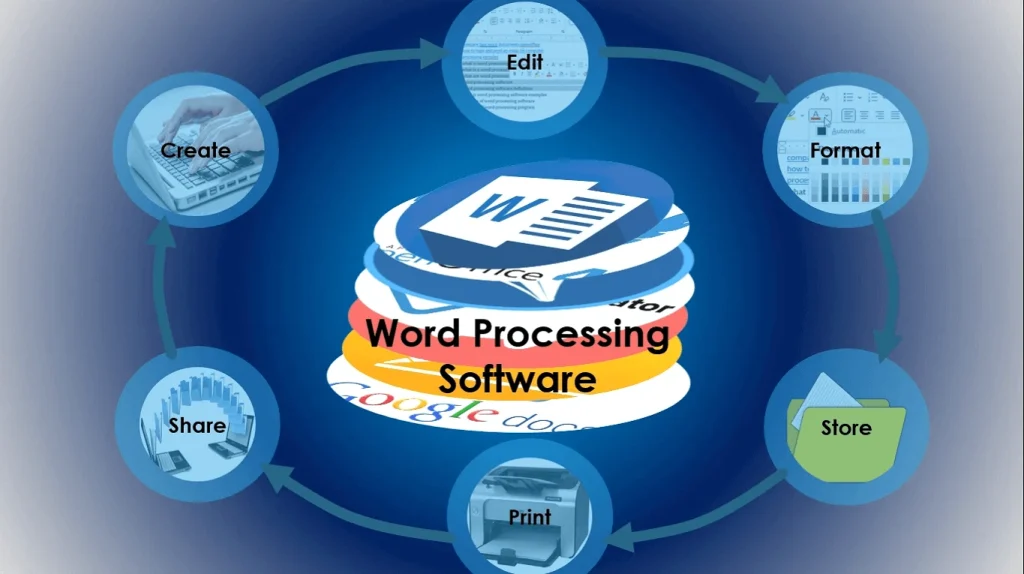
Content
What Is Word Processing Software?
Word processing software is a digital tool that allows users to create, edit, format, and print text-based documents. Unlike traditional typewriters, word processors offer dynamic features like spell check, text alignment, font styling, and real-time collaboration.
Some of the most common formats created in word processors include:
- Letters
- Reports
- Essays
- Resumes
- Newsletters
From students and office professionals to marketers and legal teams, nearly every sector uses word processing software in some form. These tools streamline how we draft, revise, and distribute written communication — both internally and externally.
A Brief History of Word Processors
Before digital tools became the norm, writers relied on typewriters to manually produce text. In the 1970s and 80s, early word processors emerged — initially as dedicated machines and later as software for personal computers. Microsoft Word, released in 1983, soon became the industry standard, evolving with features like spell check, templates, and WYSIWYG (What You See Is What You Get) editing.
Key Features of Word Processing Software
A modern word processor includes a wide range of features designed to enhance productivity and document quality. Here are the core capabilities to look for:
1. Text Editing and Formatting
- Cut, copy, and paste text with ease
- Customize fonts, sizes, colors, and paragraph spacing
2. Spell Check and Grammar Tools
- Automatic error detection with real-time suggestions
- Grammar, punctuation, and even tone adjustments
3. Templates and Styles
- Pre-designed templates for business letters, CVs, meeting minutes
- Save and reuse styles to ensure document consistency
4. Collaboration and Comments
- Real-time editing with multiple users
- Leave comments, suggest edits, and resolve feedback
Benefits of Using Word Processing Software
The rise of remote work, online education, and digital documentation has made word processing software more valuable than ever. Here’s why:
- Time-Saving: Keyboard shortcuts, autocorrect, and formatting presets streamline tasks.
- Professional Output: Templates and design tools help produce clean, polished documents.
- Real-Time Collaboration: Cloud-based tools support remote teamwork and live feedback.
- Cost-Efficient: Free or open-source options offer full functionality without licensing fees.
- Document Security: Password protection, restricted sharing, and encrypted storage are often included.
Additionally, many word processors now integrate with other business tools like cloud storage (Google Drive, OneDrive), project management software, and e-signature apps — making them part of a larger productivity ecosystem.
Types of Word Processing Software
There are several categories of word processors, each suited to different use cases:
- Desktop Word Processors: Installed on your computer (e.g., MS Word, LibreOffice)
- Cloud-Based Word Processors: Run online, often with collaboration tools (e.g., Google Docs)
- Mobile Word Processors: Apps for smartphones and tablets (e.g., WPS Office, Pages)
- Open-Source Word Processors: Free and customizable (e.g., AbiWord, LibreOffice)
Choosing the right type depends on your specific needs — whether that’s working offline, sharing documents with a team, or customizing software features.
How to Choose the Right Word Processor
Choosing the best word processing software depends on your workflow, goals, and environment. Ask yourself:
- Do I need to collaborate with others in real-time?
- Am I working in a specific ecosystem (Windows, Apple, Android)?
- Do I often need advanced formatting for reports, contracts, or proposals?
- Is offline access important for my work habits?
- What’s my budget for productivity tools?
If you’re a remote team leader, Google Docs might be the most efficient choice. If you frequently format legal contracts or proposals, Microsoft Word’s formatting power may be essential. For lightweight needs or tight budgets, WPS Office or LibreOffice provide strong alternatives without high licensing fees.
Final Thoughts
Word processing software has become a daily essential for both individuals and businesses. Its ability to streamline content creation, boost collaboration, and deliver polished documents makes it indispensable in the digital age.
Whether you’re a student submitting assignments, a startup preparing investor pitches, or a freelancer managing client deliverables — the right word processor can transform how you write, edit, and present your ideas.
FAQs
What are the 3 main functions of word processing software?
The three primary functions are:
Creating documents from scratch or templates
Editing text for clarity, grammar, and structure
Formatting content for visual appeal and readability
Is Google Docs word processing software?
Yes. Google Docs is a cloud-based word processor that allows users to create, edit, and collaborate on documents in real-time from any internet-connected device.

Jerald is a blogger with a passion for technology who has been writing about the latest in the world of gadgets and gizmos. They are an avid reader of Science-Fiction novels and love to spend time with their wife and kids.