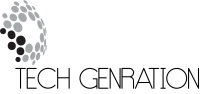What is the best Android TV box for streaming, gaming, and 4K content in 2025? The best Android TV box depends on your specific needs—whether you prioritize 4K streaming, gaming capabilities, or IPTV services. With a range of options available, finding the perfect device can enhance your viewing and gaming experience significantly. This guide will help you explore the best options for 2025, providing you with key features, comparisons, and expert recommendations.

Content
Understanding Android TV Boxes
An Android TV box is a device that connects to your television and transforms it into a smart TV, running on the Android operating system. These boxes support a wide variety of apps, services, and media formats, making them versatile and valuable for modern entertainment. With the rise of streaming services like Netflix, Amazon Prime Video, and YouTube, the demand for Android TV boxes has grown significantly, as these devices offer an affordable and customizable solution for accessing content.
The main appeal of Android TV boxes is their ability to run a broad range of applications, including popular streaming platforms, gaming services, and even IPTV services. Additionally, these boxes often support 4K streaming, ensuring high-quality visuals, and come with the flexibility of adding more storage, connecting external devices, and even gaming with the right peripherals.
Why Choose an Android TV Box?
The growing interest in Android TV boxes stems from their wide-ranging functionality, affordability, and customization options. Unlike traditional smart TVs, Android TV boxes offer greater flexibility, allowing users to install apps from the Google Play Store, stream from multiple services, and access a variety of media content.
Android TV boxes in 2025 continue to improve, offering features like voice control, 4K resolution, and better performance for gaming. For example, devices like the NVIDIA Shield TV are excellent for gaming and streaming, offering a smooth, lag-free experience that traditional smart TVs often can’t match.
With the integration of Google Assistant, voice-activated controls, and apps for every purpose imaginable, Android TV boxes provide unmatched convenience for home entertainment setups. Plus, for those who like to customize their viewing experience, they offer more options than ever.
Key Features to Consider When Selecting an Android TV Box
When choosing the best Android TV box for your needs, it’s essential to consider several factors, including resolution, connectivity, app support, and gaming capabilities. Here’s what to look for:
4K Streaming Support
Many Android TV boxes now support 4K streaming, offering an enhanced visual experience. If you’re looking for the best Android TV box for 4K, make sure to choose one with robust processing power, HDMI 2.0 ports, and support for HDR10. Devices like the NVIDIA Shield TV are fantastic for 4K streaming, delivering crisp, high-definition visuals.
Gaming Capabilities
If you’re a gamer, not all Android TV boxes are created equal. The best Android TV box for gaming will have a powerful CPU, plenty of RAM, and support for external controllers. The NVIDIA Shield TV is highly regarded for its gaming performance, supporting games from the Google Play Store, as well as cloud gaming services like GeForce NOW.
Voice Control and Smart Features
Voice control is another essential feature of modern Android TV boxes. Devices like the Chromecast with Google TV come with Google Assistant integration, allowing users to control their TV hands-free. This can be especially convenient for people who want to search for shows, adjust volume, or launch apps using simple voice commands.
App Compatibility
Ensure that the Android TV box supports a wide variety of apps, especially the ones you use regularly, such as Netflix, Amazon Prime Video, Disney+, and Kodi. Some boxes are specifically designed for Kodi users, while others offer seamless support for popular streaming services.
Top Android TV Boxes
Choosing the right Android TV box depends on your priorities, whether that’s 4K streaming, gaming, or compatibility with specific apps. Here are the top choices in 2025:
NVIDIA Shield TV – Ultimate for Gaming & Streaming
The NVIDIA Shield TV is the ultimate Android TV box for gaming and streaming. It offers 4K HDR streaming, robust hardware with an NVIDIA Tegra X1+ processor, and compatibility with a wide range of apps. Gamers will love the support for external controllers and cloud gaming through services like GeForce NOW. This box is one of the best Android TV boxes for gaming, offering lag-free performance and top-tier graphics.
Chromecast with Google TV – Affordable Yet Powerful
If you’re looking for an affordable and user-friendly option, the Chromecast with Google TV offers excellent value. With support for 4K streaming, Google Assistant integration, and access to apps like Netflix, Hulu, and YouTube, this box is perfect for users who want a straightforward, high-quality Android TV box for streaming.
Xiaomi Mi Box S – Budget-Friendly Streaming Solution
The Xiaomi Mi Box S is a cost-effective solution that doesn’t sacrifice performance. Offering 4K streaming capabilities and support for Kodi, it’s an excellent option for users who enjoy media consumption from multiple sources, including streaming platforms and IPTV.
Amazon Fire TV Cube – Voice-Controlled Streaming
The Amazon Fire TV Cube stands out for its voice control capabilities. With Alexa integration, it’s one of the best options for users who want hands-free control of their Android TV box. It supports streaming in 4K and integrates seamlessly with Amazon services, making it an ideal choice for Amazon Prime Video users.
MINIX NEO U22-XJ – Ideal for Media Enthusiasts
For media enthusiasts looking for a more feature-rich device, the MINIX NEO U22-XJ offers 4K streaming, ample storage options, and compatibility with a wide range of apps. This is a great choice for users who want to enjoy high-quality media content without compromise.
Setting Up Your Android TV Box
Setting up an Android TV box is generally a straightforward process, but there are a few key steps to follow:
- Connect to Your TV: Plug the Android TV box into an HDMI port on your TV.
- Connect to the Internet: Use either Wi-Fi or an Ethernet cable to connect your Android TV box to the internet.
- Sign In to Google: Once your box is connected, sign in with your Google account to access the Google Play Store and install your preferred apps.
- Install Essential Apps: Download apps like Netflix, YouTube, or your preferred streaming service.
- Customize Your Settings: Set up voice commands, adjust display settings, and personalize the user interface for optimal use.
Android TV Box vs. Smart TVs: Which is Better?
While smart TVs are convenient, Android TV boxes offer greater flexibility and customization. For example, Android TV boxes support a wide variety of third-party apps, and you can easily update or replace them as needed. Additionally, they offer more options for gaming, 4K streaming, and integrating Google Assistant or other smart home features.
Troubleshooting Common Android TV Box Issues
Although Android TV boxes are generally reliable, you might encounter some issues, such as connectivity problems, app crashes, or slow performance. Here are some tips:
- Connectivity Issues: Ensure your Wi-Fi connection is stable and close to the device. Consider using an Ethernet cable for a more reliable connection.
- App Crashes: Try clearing the app’s cache or reinstalling it to resolve crashes.
- Slow Performance: Free up storage by deleting unnecessary apps or files, and consider upgrading your device’s firmware for better performance.
Conclusion
Choosing the best Android TV box depends on your individual needs. Whether you’re looking for an affordable Android TV box for streaming, an advanced device for gaming, or a box with 4K support, there’s an option out there that fits your requirements. By considering features like app compatibility, voice control, and 4K support, you can enhance your entertainment experience significantly.
Answering Common Questions about Android TV Boxes
What is the best Android TV box for 4K streaming?
The NVIDIA Shield TV is widely regarded as one of the best Android TV boxes for 4K streaming, offering superior quality and performance.
Can I use an Android TV box for gaming?
Yes, Android TV boxes like the NVIDIA Shield TV and Amazon Fire TV Cube are excellent for gaming, offering support for external controllers and cloud gaming.
Which Android TV box is best for IPTV?
The Xiaomi Mi Box S is a popular choice for IPTV, supporting a variety of IPTV services.

Jerald is a blogger with a passion for technology who has been writing about the latest in the world of gadgets and gizmos. They are an avid reader of Science-Fiction novels and love to spend time with their wife and kids.