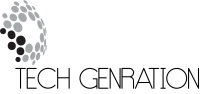You don’t need WiFi to secure your property — there are several dependable options for using a security camera without WiFi, perfect for remote locations or privacy-conscious users. This guide explores the best solutions, scenarios, and must-know considerations.

Content
Do Security Cameras Work Without WiFi or Internet?
Absolutely. Many security camera systems without internet operate independently by recording footage locally. These setups are ideal for:
- Rural properties without broadband
- Off-grid cabins or RVs
- Areas where network security is a concern
With the right system, you can monitor and record without needing to connect to the cloud.
Top Solutions for Using a Security Camera Without WiFi
Let’s explore the most effective ways to install and use security camera without WiFi, depending on your needs and environment.
1. Standalone Wired Camera Systems with Monitor
Wired systems remain the most robust option when internet isn’t available. These systems don’t need WiFi for operation and record 24/7 onto a local device.
HD Analog Wired Systems (DVR)
- Uses coaxial cables to connect cameras to a Digital Video Recorder (DVR)
- Footage is stored locally on a hard drive
- Can be monitored via a connected display (no network needed)
IP Wired Systems (PoE)
- Cameras connect to a Network Video Recorder (NVR) over Ethernet
- Power and video both run through a single cable (Power over Ethernet)
- Supports higher resolution and advanced features like motion alerts
Ideal for homes, businesses, and buildings with pre-wired infrastructure
2. Security Cameras with SD Card Storage
If simplicity is your goal, cameras with SD card storage are a great option.
- No base station or recorder required
- Motion-triggered footage is stored on a microSD card inside the camera
- Some models include a small screen for local viewing
Best for sheds, entrances, or driveways where minimal wiring is preferred
3. Local NVR Security Systems (No Internet Access)
Even if your NVR system is IP-based, it can operate over a local LAN without cloud connectivity.
- Connect cameras to a switch or NVR on a private local network
- Recordings are stored on the NVR’s hard drive
- View footage using a directly connected monitor or internal network
This setup offers network features without exposing your system to the internet
4. Battery, Solar, and Cellular Security Cameras
Designed for mobile or off-grid use, cellular security cameras operate using a SIM card and mobile data — no broadband needed.
- Power from solar panels or batteries
- Record to internal SD card or transmit over 4G/LTE
- Some offer cloud backup as an optional feature
Great for farms, construction sites, or wildlife monitoring
When Would You Use a Security Camera Without WiFi?
There are many practical scenarios where a security camera without WiFi is the only or best choice:
- Remote cabins or barns with no internet access
- Temporary job sites where internet setup isn’t feasible
- Homeowners seeking privacy from cloud-based surveillance
- RVs or mobile trailers where wireless internet isn’t reliable
Each of these situations benefits from local storage and direct viewing options.
Important Considerations Before You Buy
Choosing the right offline security system requires knowing what you really need. Here are key points to evaluate:
- Power Source
- Will you use AC power, batteries, or solar panels?
- Battery-based models need regular charging or backup options.
- Storage Method
- DVR/NVR hard drives or camera SD cards?
- How long should footage be stored before overwriting?
- Camera Type
- Do you need PTZ, fixed lens, or night vision?
- Ensure compatibility with offline operation.
- Viewing Options
- Do you want live footage on a monitor or to check it later?
- Some systems let you export files via USB.
- Recording Mode
- Continuous recording vs motion-based clips
- Motion-based saves storage and power, but may miss brief events
How to View Footage Without Internet or WiFi
Even without internet, you can still access recorded video from your security camera without WiFi:
- Direct Monitor Connection: DVR/NVR systems support HDMI/VGA output
- SD Card Playback: Insert the card into a laptop or card reader
- LAN Viewing: Connect to the NVR via internal IP address if it’s on a local network
With these options, remote viewing is still possible — no cloud needed.
Conclusion
You don’t have to rely on WiFi to feel secure. Whether you’re setting up surveillance in a remote location, trying to avoid cloud services, or just want a standalone security camera system, there are excellent alternatives available.
Choose the system that fits your environment, power source, and storage needs — and rest easy knowing that security camera without WiFi are both practical and reliable.
Frequently Asked Questions
Can I use a security camera without an internet connection?
Yes. Many systems use DVR/NVR setups or onboard SD cards to record without needing internet access.
What happens if WiFi goes out — will my camera still work?
Most wired systems and local storage options continue recording even if WiFi is unavailable.

Jerald is a blogger with a passion for technology who has been writing about the latest in the world of gadgets and gizmos. They are an avid reader of Science-Fiction novels and love to spend time with their wife and kids.